|
The free Cn3D program was developed as a tool for visualization of three-dimensional structures with emphasis on interactive examination of sequence-structure relationships. It displays a 3D structure along with its corresponding sequence data and allows you to highlight residues in either the 3D structure or the sequence alignment to see their location in both views, identify the residues within certain distances of bound chemicals, and more. Use method 1 to view a 3D structure if it is already present in the Entrez Structure (MMDB) database, and use method 2 if the structure is not there yet but you have the 3D coordinates in PDB format.
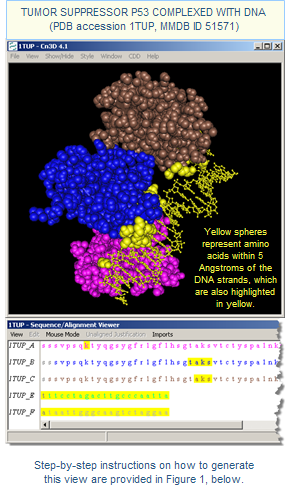
Method 1: If your structure of interest is already available in the Entrez Structure (MMDB) database:
- Retrieve a structure of interest from the Entrez Structure database. (For example, retrieve the 1TUP structure showing the P53 tumor suppressor protein bound to DNA, featured in the illustrations below.)
- Once you are viewing the structure's summary page:
- Follow the Download Cn3D link beneath the structure's thumbnail image to install the Cn3D program, if it is not yet on your computer. Cn3D is a free helper application available for Windows, Macintosh, and Unix platforms and installation takes only a couple of minutes.
- Return to the structure's summary page and simply press the Structure View in Cn3D button to open an interactive view of the structure and its corresponding sequence data.
- You can then click on amino acids of interest in the 3D structure or sequence viewer window to highlight the selected residues in both windows and examine the sequence-structure relationship (Figure 1). You can also zoom into areas of interest, color and render the drawing with a wide range of options, label structure components, import similar sequences and align them to the structure's sequence data (Figure 2), and more.
- See the Cn3D tutorial for details about the program's features and functions.
Method 2: If your structure of interest is not yet available in the Entrez Structure (MMDB) database, but you have the 3D coordinates of the structure in a PDB format, use the VAST Search tool to convert the file into the ASN.1 format acceptable by the Cn3D program:
- Upload your PDB format structure file into the VAST Search tool and press the Submit button. That will convert the PDB formatted file into the ASN.1 format that is accepted by the Cn3D viewing program (and that is required in order for VAST Search to compare a query structure against those already in the database).
- A Data Parsing Done page will appear, summarizing the protein chains and 3D domains present in your structure, along with nucleotide chains, if present. At this point, you can press the View 3D Structure button to interactively view your structure and the corresponding sequence data in the Cn3D program. Be sure Cn3D is installed on your computer before pressing the button.
(If you would like to continue the VAST Search process to compare your structure against those already in the database and find similar structures, return to the "Data Parsing Done" web page and press the Start button to begin the VAST calculation.)
|