Method 1: Search the PubChem Compound database to retrieve a chemical of interest, then retrieve the protein structures bound to it:
- Open the PubChem Compound database search page.
- In the query box, enter the term aspirin or it's PubChem Compound identifer (CID) 2244 and press GO. (The former will retrieve compounds that contain the term aspirin anywhere in their records; the latter will only retrieve the specific record for aspirin. See the PubChem help document for search tips.)
- On the search results page, click on a compound of interest to view its PubChem record, in this example click on CID 2244, then follow the Other Links/Protein Structures link that appears in the right margin of the display.
- A list of protein structure records from MMDB that contain your compound(s) of interest will appear
- Click on the accession number of any record of interest to view its summary information.
- On the structure summary page, press the Structure View in Cn3D button to open an interactive view of the 3D protein structure and its bound chemical. (The Cn3D program must first be installed on your computer in order for that button to work. The program is free and installation only takes a minute or two.)
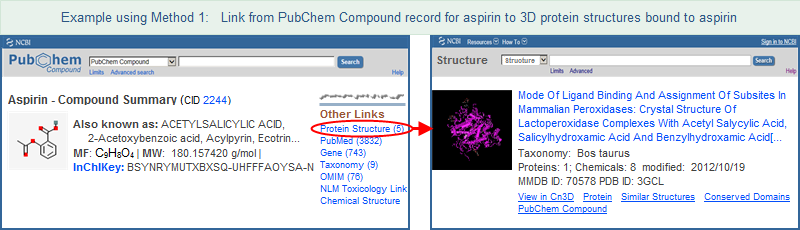
Back to other methods...
|